Table of Contents
Introduction of Inventory Management System
The inventory management system is a web application that manages small businesses’ inventory and stock systems, sales, and transactions. Also, This application has a rich UI interface that provides valuable statistics about sales, products, income, expenses, and transactions.
Beginners as well as intermediate developers can learn a lot from it. In general, this application controls most of the activities of a small organization. Therefore, this program is simple as well as informative for a business that requires selling products.
Project Features
Some features of the inventory management system are:
- Register products, categories, receipts, users, and others.
- Reports and statistics on income and expenditure.
- Manage sales, payments, and transactions.
- View clients’ payment history.
Project Snippets
Here are some snippets of the system:




Project Installation Process
git clone https://github.com/sanz/laravel-inventory.git
cd laravel-inventory
composer install
cp .env.example .env
php artisan migrate
php artisan key:generate
php artisan storage:link
php artisan serveAlternatively, you can download the project from here.
Enjoy learning and coding 🙂 and also be sure to check out our other laravel projects as well.
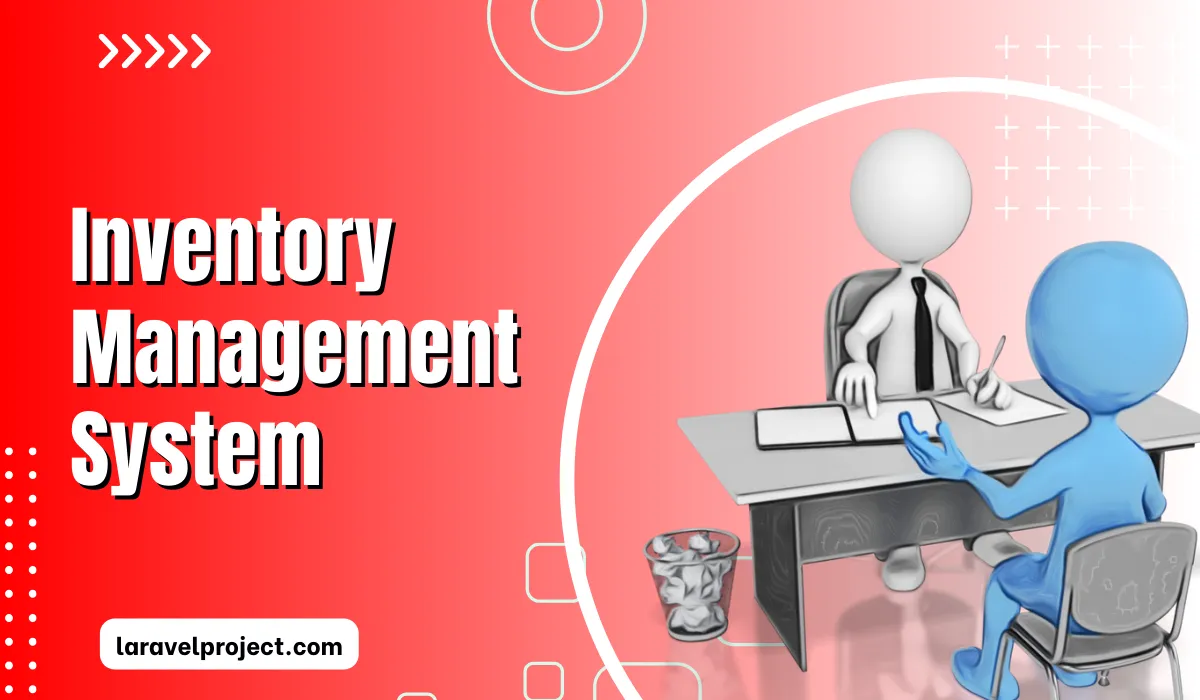
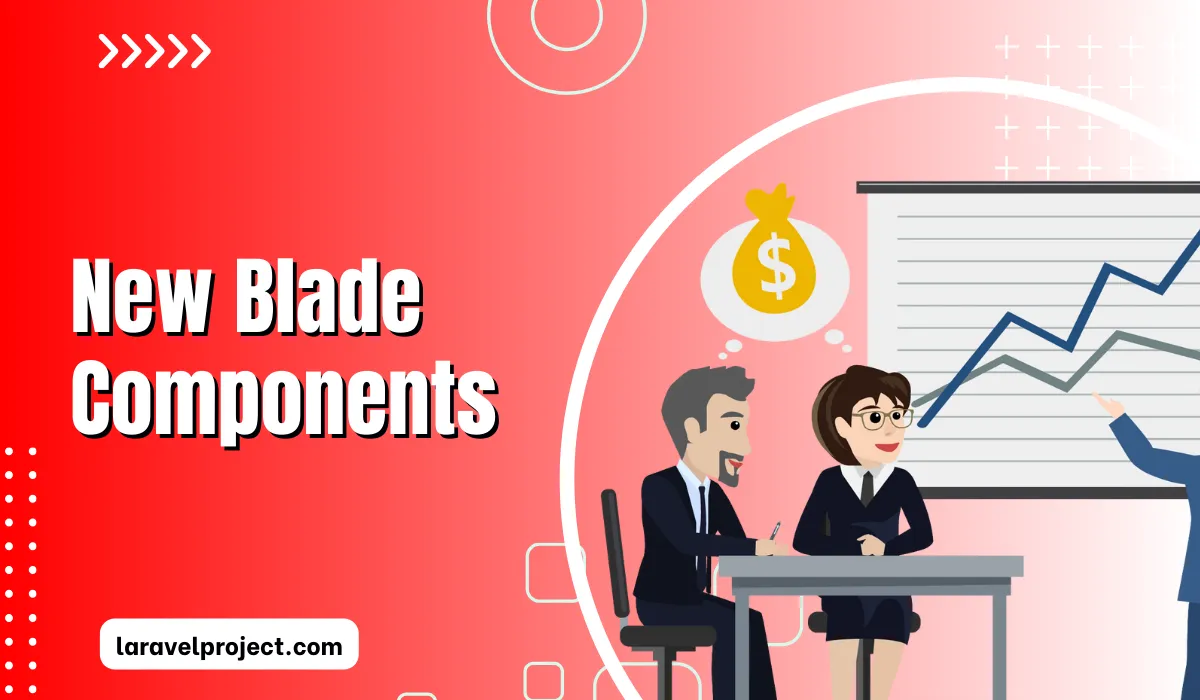


missing file .env
this project didn’t wokr.
can you fix this please.
rename .env.example to .env
Good system with basic features. You can add more features like PDF generation, Profit & Loss report generation.
vendor folder is missing. what i can do ?
run “composer install”
if you composer installs before then you can open your cmd mode into the folder.In cmd mode,
you can run this command
composer update –no-scripts i
I think it will work and create a vendor folder in your project.
Thanks for your information.
i dont find database.sql
I think u should create a database. after creating a database u have to run
php artisan migrate command
What should be the database name?
laravel
What should be the database name?
Any name you want. You can set your database name in .env file `DB_DATABASE=inventory_db`
brother youtube lecture h is project ka ?
Salam Brother!
I have been modified your project by uploading CSV functionality.
your project is awesome…
please give me updated project my dear brother.
I run php artisan migrate but do not have data in tables
Any video link for this system?
Hello Sir can you make a tutorial for this system? I would like to learn from scartch <3
Hi, awesome Basic project! Love this.
Do you have a youtube / video tutorial, in which you are explaining the development?
Or are you able to do this for the community?
Kind Regards!
Good Job !
Which ID and PASS should I use to first login..??!!
It’s not working with the default “root” in localhost..!!
Thanks with regards
just register first and login
is there any course related to this project?
Any Online demo?
what tech stack did you used?
SQLSTATE[42S02]: Base table or view not found: 1146 Table ‘laravel82nd.sessions’ doesn’t exist (SQL: select * from `sessions` where `id` = NJPJQFRXOahm2eXKwiOrr9BXPqo2SSuwM4WX1x2X limit 1)
What the document types stand for? And what are they used for? (V, RIF, E, P)
What do*
PS C:\xampp\htdocs\project> php artisan migrate
Illuminate\Database\QueryException
could not find driver (SQL: select * from information_schema.tables where table_schema = laravel and table_name = migrations and table_type = ‘BASE TABLE’)
at C:\xampp\htdocs\project\vendor\laravel\framework\src\Illuminate\Database\Connection.php:671
667| // If an exception occurs when attempting to run a query, we’ll format the error
668| // message to include the bindings with SQL, which will make this exception a
669| // lot more helpful to the developer instead of just the database’s errors.
670| catch (Exception $e) {
> 671| throw new QueryException(
672| $query, $this->prepareBindings($bindings), $e
673| );
674| }
675|
1 C:\xampp\htdocs\project\vendor\laravel\framework\src\Illuminate\Database\Connectors\Connector.php:70
PDOException::(“could not find driver”)
2 C:\xampp\htdocs\project\vendor\laravel\framework\src\Illuminate\Database\Connectors\Connector.php:70
PDO::__construct()
how to fix this problem??
Have you created a .env file??
yes
help me to fix it
though i have created .env and database also with the same dbname in phymyadmin panel but still says that shit
Check if this extension is uncommented in your php.ini file
;extension=php_pdo_mysql.dll
already uncommented still not working
anyone someone help me to fix it
Hey, kindly help… how do I change the currency?
open file “App\helpers.php” and put your currency on function return
Could you please explain me what is the meaning of document type and document ID for client?
open file “App\helpers.php” and put your currency on function return
how to install it step by step?
In your project invetory there is ‘V’, ‘E’, ‘P’, ‘RIF’ in calint
what is this ?
Could you please tell me, is there any way to record the purchase? there is options for sale but I haven’t found the option of purchase.
I just wanted to let you know about this template, that im grateful, its a nice template for a financial-based project. Im using this for a project im doing. I have added a Balance module; Currency module (convert to use any currency you prefer), pdf generation of cash flow statement, balance sheet, income statement; Decision support system (still under review for more functionality).
Hi,
Now i have downloaded that project and it shows
500
Server Error.
Kindly help me. How to fix it?
Hello Asmit, I like the idea of this page, but unfortunately your projects do not work with the current laravel version, cause there are too many deprecated functions in use. I’m a newbie so I’m not able to fix the errors, but I am willing to pay some money to get a good project like this to learn from.
Best regards
Peter