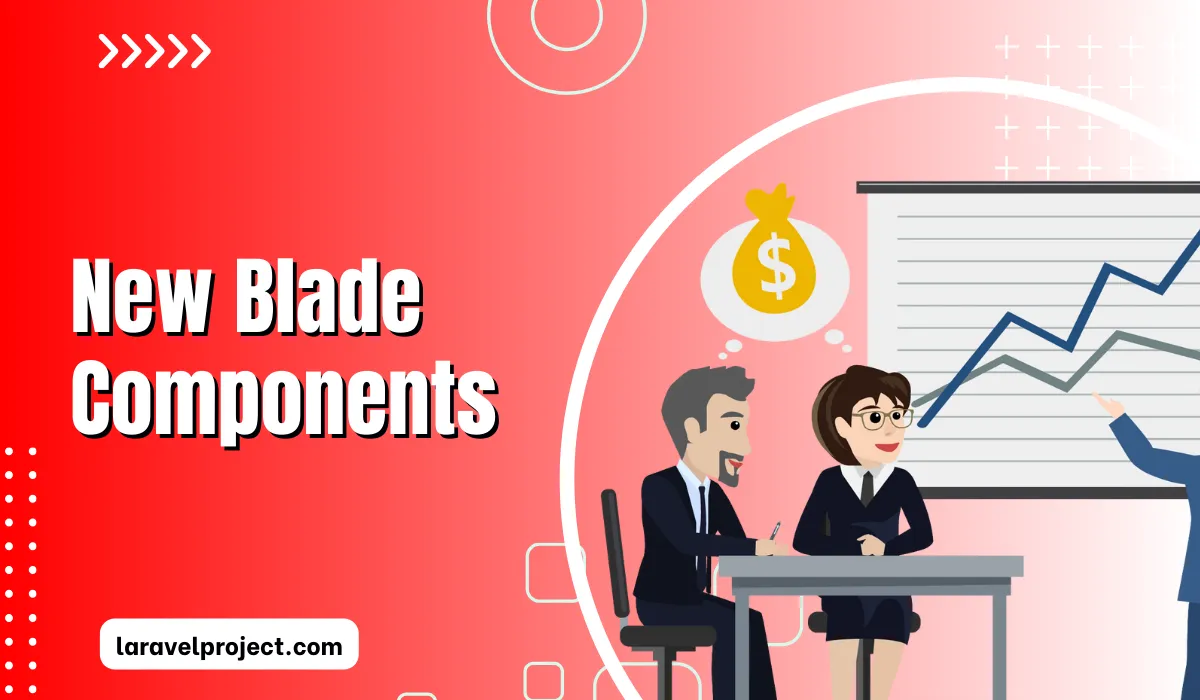Laravel’s artisan command-line interface is a powerful tool that simplifies various development tasks. However, as projects grow, the need for additional commands becomes apparent.
So, to extend the artisan’s capabilities even further, we need Laravel-More-Command, a powerful package that adds extra artisan commands to elevate our productivity.
This laravel package addresses the above-discussed issue by enabling developers to create repositories, services, traits, views, and clear logs directly from the command line.
In this article, we will explore how to install and use this package, its key features, and why it’s a must-have for Laravel developers.
Table of Contents
What is Laravel-More-Command?
Laravel-More-Command is an open-source package that augments Laravel’s artisan CLI with additional commands. These commands facilitate the creation of: Repositories, Services, Traits, Views (Blade files), and Log clearance.
By incorporating these commands, developers can automate repetitive tasks, maintain consistent code structures, and improve overall productivity.
Key Features
1. Repository Creation
The package allows for the seamless creation of repository classes, promoting a cleaner separation of data access logic. Developers can generate repositories with or without interfaces, supporting both standard and modular Laravel applications.
php artisan make:repository UserRepositoryTo include an interface:
php artisan make:repository UserRepository -i2. Service Class Generation
Service classes encapsulate business logic, enhancing code organization. Laravel-More-Command simplifies their creation with a straightforward artisan command.
php artisan make:service UserService3. Trait Creation
Traits promote code reuse across multiple classes. With this package, developers can quickly generate trait files, streamlining the development process.
php artisan make:trait HasAuth4. View (Blade File) Generation
Creating Blade view files is made more efficient, allowing developers to focus on designing user interfaces without manual file setup.
php artisan make:view dashboard5. Log Clearance
Maintaining clean log files is crucial for application performance. Laravel-More-Command provides a command to clear log files effortlessly.
php artisan log:clearInstallation Guide
Integrating Laravel-More-Command into your Laravel project is straightforward. Follow these steps to get started:
Step 1: Install the Package
Use Composer to require the package as a development dependency:
composer require theanik/laravel-more-command --devStep 2: Publish the Configuration File
Publish the package’s configuration to customize namespaces and other settings:
php artisan vendor:publish --provider="Theanik\LaravelMoreCommand\LaravelMoreCommandProvider" --tag="config"Step 3: Configure Namespaces (Optional)
Modify the config/laravel-more-command.php file to set your preferred namespaces for repositories and services:
return [
'repository-namespace' => 'App\Repositories',
'service-namespace' => 'App\Services',
];Step 4: Verify Installation
To confirm successful installation, run:
php artisan listHow to Use Laravel-More-Command?
Here are some examples of the extra commands provided by this package:
Clear Application Cache
Quickly clear the application cache with:
php artisan more:cache-clearGenerate Extended Resources
Create customized resource files using:
php artisan more:make-resource ResourceNameDatabase Optimization
Optimize database configurations for better performance:
php artisan more:optimize-dbExplore the complete list of commands in the Laravel-More-Command GitHub repository.
Benefits
- Enhanced Productivity: Automating the creation of common classes reduces development time, allowing developers to focus on complex functionalities.
- Consistent Code Structure: The package enforces a uniform structure for repositories, services, and traits, leading to maintainable and scalable codebases.
- Simplified Modular Development: Laravel-More-Command supports integration with packages like
nWidart/laravel-modules, facilitating modular application development. - Efficient Log Management: The log clearance command helps maintain optimal application performance by preventing log files from becoming unwieldy.
Conclusion
Laravel-More-Command is a valuable addition to any Laravel developer’s toolkit. Extending the artisan’s functionality streamlines the development process, enforces best practices, and enhances code quality.
Whether we are building a small application or a large modular system, this package offers commands that simplify routine tasks, allowing you to concentrate on delivering robust features.
Ready to Supercharge Your Laravel Development?
Install Laravel-More-Command today and unlock the full potential of artisan commands. Happy coding with Laravel Projects!