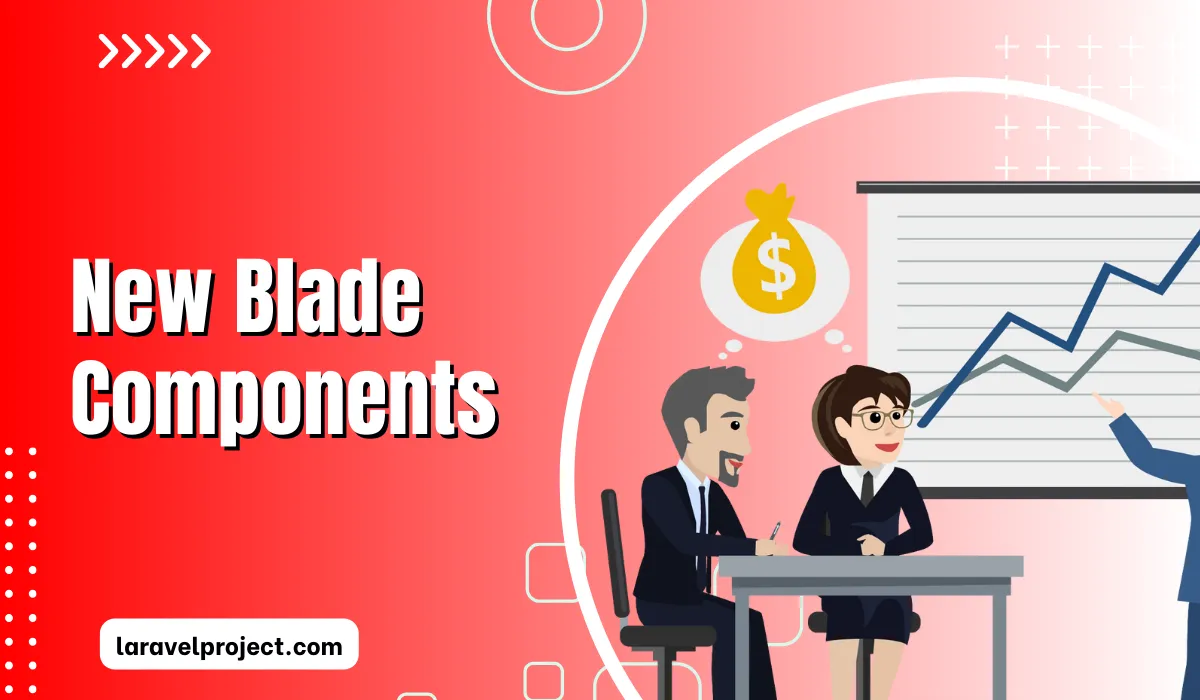Table of Contents
The method where() allows users to filter collection items given a key-value pair. This method filters items by checking whether the $key has some value equal to the provided $value.
You can also pass a parameter to control how the method compares $key with $value. Laravel runs the given command and returns a new collection of instances containing filtered items that satisfy the condition.
Structure of where()
Illuminate\Support\Collection class provides an easy, accessible wrapper for working with arrays of data.
/**
* Filter items by the given key value pair.
*
* @param string $key
* @param mixed $operator
* @param mixed $value
* @return static
*/
public function where($key, $operator = null, $value = null)
{
...
}Examples
The following code displays the basic usage of where() method:
'America',
'name' => 'James',
'age' => '22'
],
[
'country' => 'America',
'name' => 'Jason',
'age' => '4'
],
[
'country' => 'Canada',
'name' => 'Jusitn',
'age' => '12'
]
]);
// Get all people with country 'America'
$people = $collection->where('country', 'America');
dd($people);As a result, this will return a collection where each array is compared using the key country to check whether the value is America. Filtered results will hold values similar to the following output:
Illuminate\Support\Collection {
#items: array [
0 => array [
'country' => 'America',
'name' => 'James',
'age' => '22'
]
1 => array [
'country' => 'America',
'name' => 'Jason',
'age' => '4'
]
]
}In addition, you can also use the less than operator as a second argument to filter people having age less than 16.
$filtered = $collection->where('age', '<', 16);
dd($filtered);The result will be something like this:
Collection {#668 ▼
#items: array:2 [▼
1 => array:2 [▼
"country" => "America",
"name" => "Jason",
"age" => 4
]
2 => array:2 [▼
"country" => "Canada",
"name" => "Jusitn",
"age" => 12
]
]
}Alternatively, you can also provide a comparison operator in the format ($key, $operator, $value) like in the second example. In case you do not provide any operator, then it is set to an equal operator (=) by default.
Other operators that can be used where() are:
| Operators | Description |
= | checks equality between $value and $key in collection. Does not compare value types |
== | Same as above |
=== | Same as = but also compares value types. |
<> | Ensures inequality between the check $value and the key value on the collection item. This operator compares the types of the values. |
!== | Make sure that the key value on the collection item is greater than the supplied check $value. |
< | Ensures that the key value on the collection item is less than the supplied check $value. |
< | Make sure that the key value on the collection item is greater than the supplied check $value. |
<= | Ensures that the key value on the collection item is less than or equal to the supplied check $value. |
>= | Ensures that the key value on the collection item is greater than or equal to the supplied check $value. |
Check more tutorials by clicking here. To know more about other methods that deal with collection items you can always get help from the documentation.